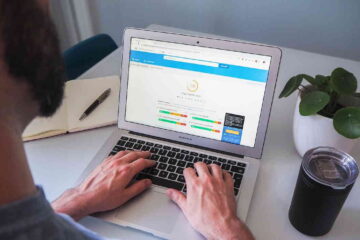Although using video for content and as part of your SEO strategy is not essential, if you do use it, what is essential is optimising it properly, otherwise, all your efforts are wasted. What this means is simply creating videos and posting them on your website, or major video search engines like YouTube is not enough. You need to do it strategically and effectively.
We mention YouTube because not only are they the largest video site online, they are the second largest search engine of any type, after Google. The latter of those facts takes on even greater significance when you consider that YouTube is owned by Google. This should make it clear that if you want your videos to help boost the SEO and ranking of your website, YouTube is the place to focus on.
The first thing you need to do is the same as you would when considering creating any type of content, and that is keyword research. The easiest way to do this is with keyword research tools that will provide you with a plethora of keywords and keyword phrases.
A further tactic to employ in relation to keywords is to analyse those videos which your competitors have already posted on YouTube. One way to do so is by installing a browser plugin which will produce a list of all the video tags, aka keywords, that any competitor video on YouTube is being optimised for.
Once you have a list of possible keywords, you need to narrow that list down so that you are targeting the keywords with the highest search volumes versus the lowest degree of difficulty. Again, there are many tools and software that can give you this information, including browser plugins.
Armed with the shortlist of keywords that you believe can be the most effective, you now want to proceed to either create a new video or optimise a video you have already posted on YouTube.
The words ‘title’ and ‘description’ will be familiar to those of you who know SEO essentials, and they also play a part when it comes to optimising videos on YouTube. When you are posting your video, you’ll want to have your main keyword in its title, and in the video description. Ideally, you want to have your top keywords near the beginning of the description’s text.
You can continue to sprinkle keywords throughout the description with the huge caveat that you do not overdo it, as this is likely to be flagged as keyword stuffing. The principle of ‘latent semantic indexing‘ applies as much to this as it would do in a blog post, so using related terms in your video description is a good tactic.
As you create your video, any script which is being used for audio should also contain your main keywords, and for best results, they should be at the beginning. When the audio is transcribed, those keywords will be recognised and add to the optimisation for them.
The next area relating to creating and posting your video that should be looked at is the video tags. You can add lots of these but think about the quality and relevance of them, rather than just adding random video tags to increase the number. This is where the research you did earlier into competitor videos will be very helpful.
With your video created, posted, and all the optimisation tasks completed, there are a couple of additional ways you can boost it further. The first is to encourage comments from those who watched the video. A great way to do so is to ask them ‘What video would you like me to make for you next?’, and then tell them to leave their suggestion in the comments section.
You can also suggest that if they enjoyed the video, that viewers embed it on their website. This will create a valuable backlink to the video, and if that website has high authority it can provide a huge boost to the video’s ranking on YouTube.